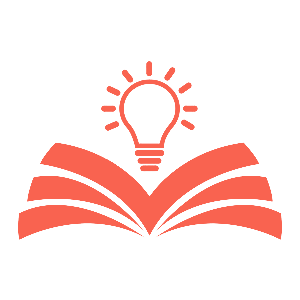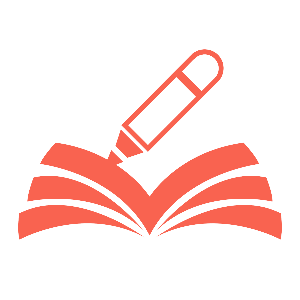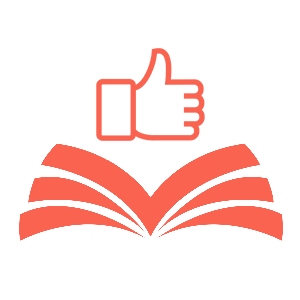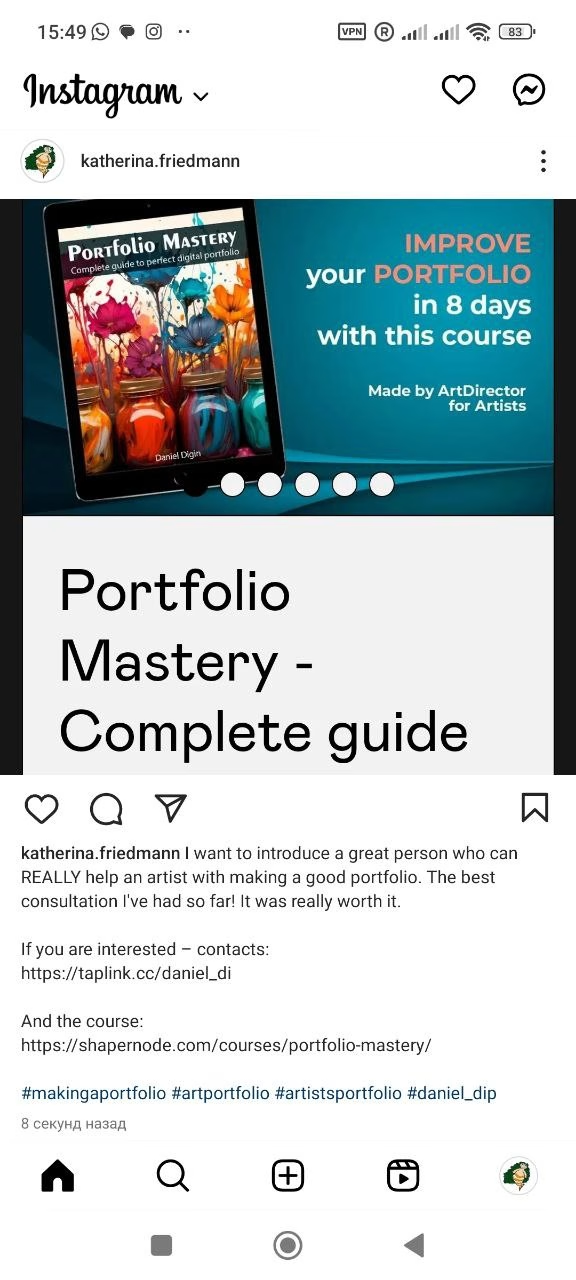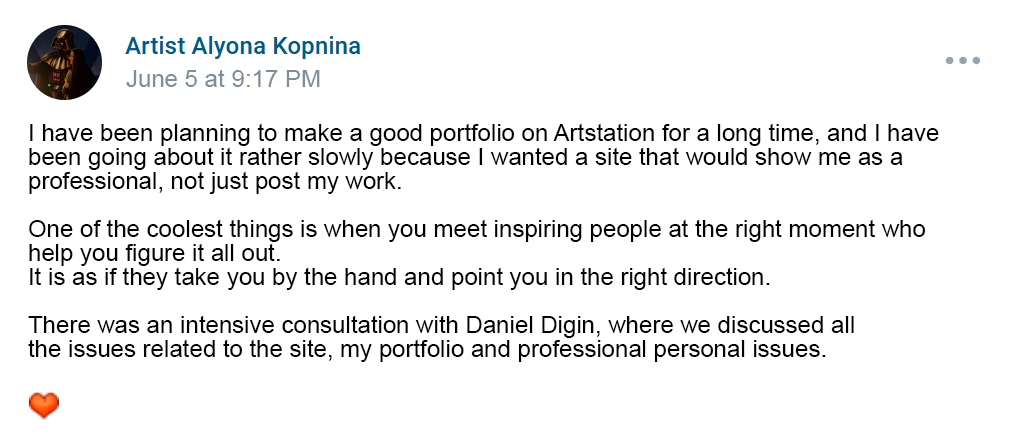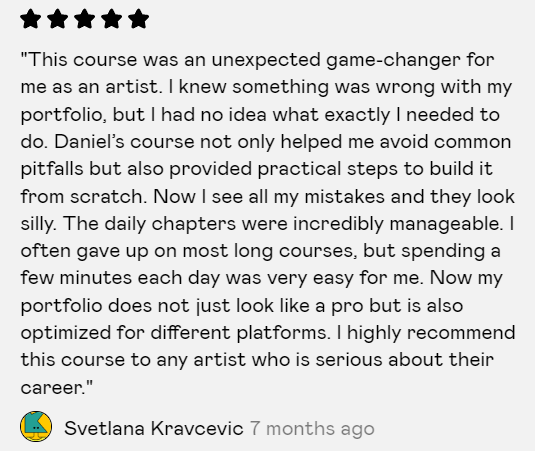This guide is for aspiring artists who want to start strong. Also, for experienced professionals aiming to shine brighter online. It contains everything you need to make your portfolio look slick and professional.
I’ve spent years studying top artists’ portfolios, curating talent, and cracking the best promo algorithms. No boring theory here – just practical tips and step-by-step tricks to make your portfolio pop.